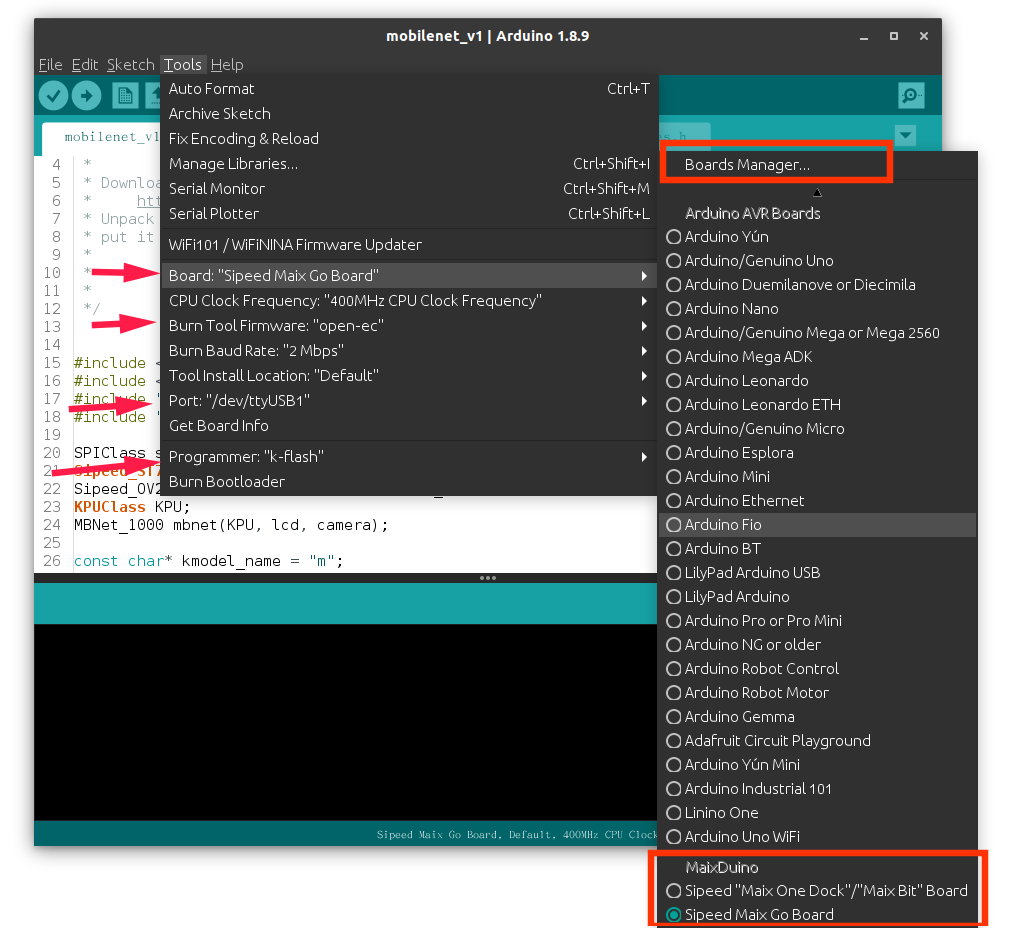Install Arduino Environment
1. Linux
1.1. Download Arduino IDE
The Arduino IDE can be found on the official download page
1.2. Install dependencies
For Ubuntu, enter the following commands in a terminal:
sudo usermod -a -G dialout $(whoami)
sudo apt install python3 python3-pip
sudo pip3 install pyserial
Note that after setting the dialout group you need to logout or reboot , else the new settings won't take effect!
1.3. Add board in Arduino IDE
- Add URLs
Open Arduino IDE, select File -> Preferences,
Add one of the folowing URLs in Additional Boards Manager URLs, if there already are board manager URLs do not forget to separate them with a comma.
http://dl.sipeed.com/MAIX/Maixduino/package_Maixduino_k210_index.json
or try this URL if the download speed is too slow:
http://dl.sipeed.com/MAIX/Maixduino/package_Maixduino_k210_dl_cdn_index.json
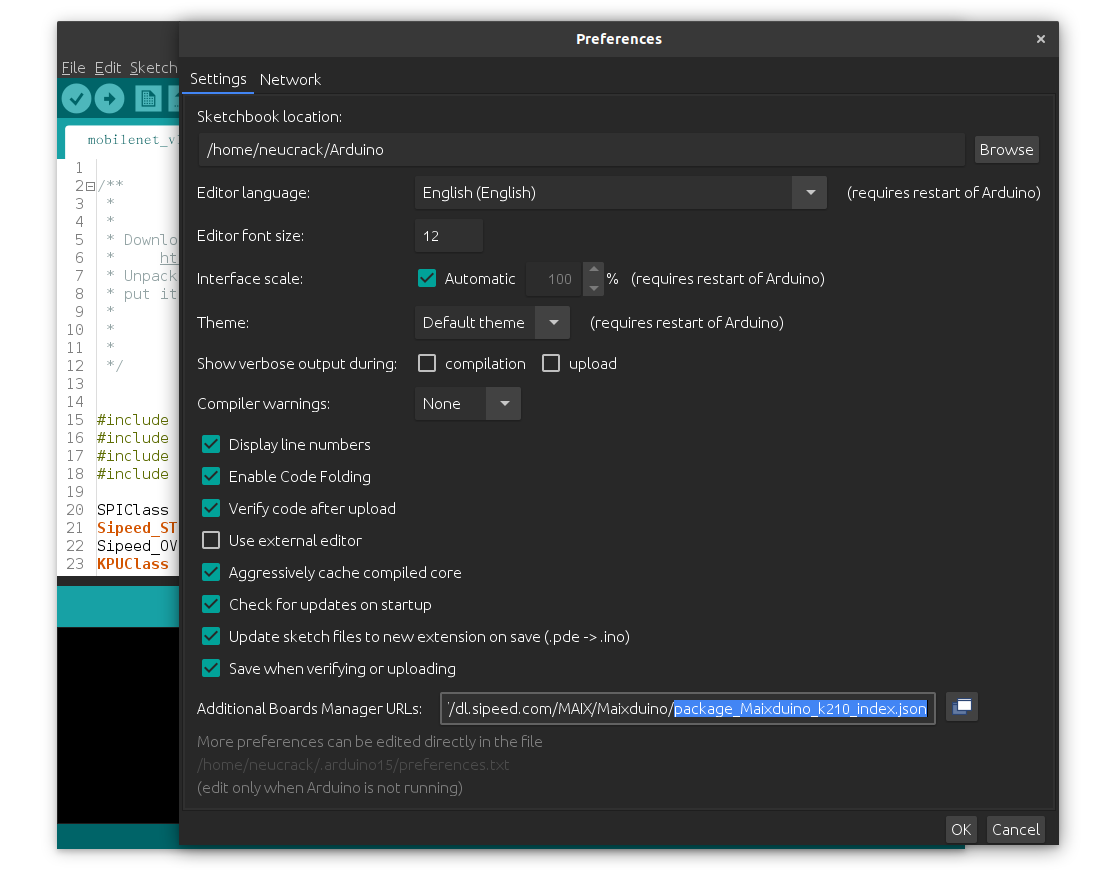
- Install board tools and libs
Select Tools -> Board -> Boards Manager, search for Maixduino, select the latest version, and click Install
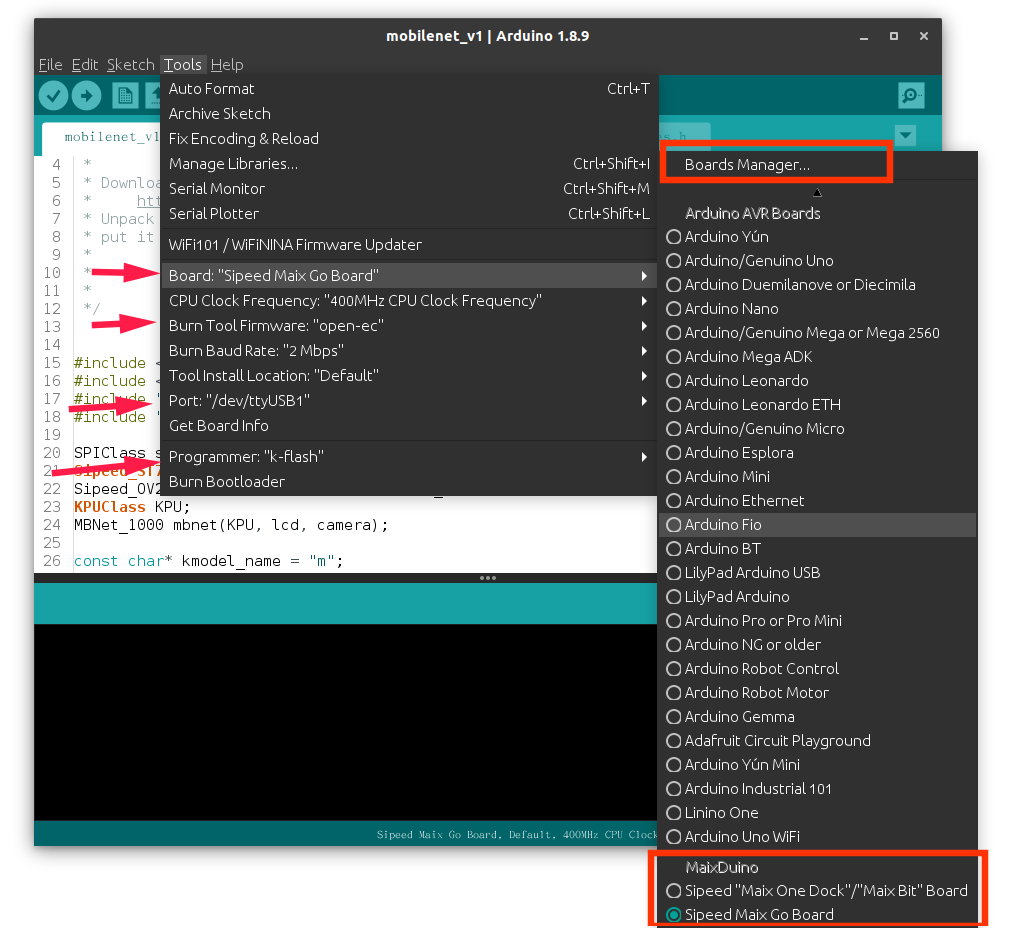
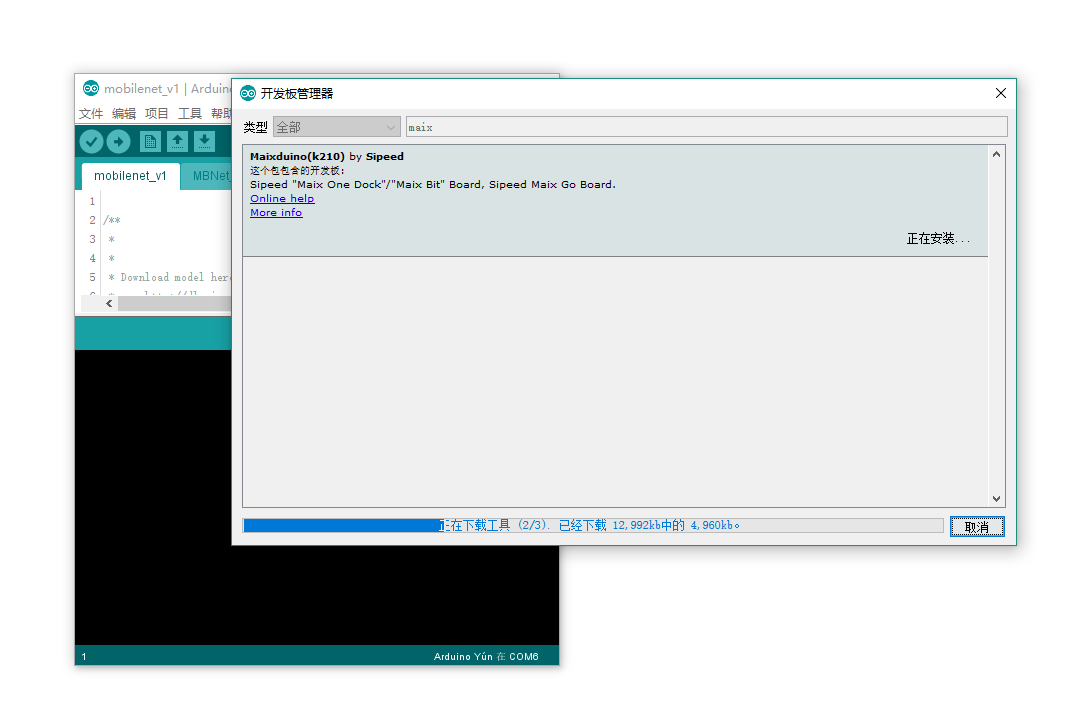
1.4. Change settings about board
Change board settings in Tools section on the top of Arduino IDE.
Board: Choose your dev boardBurn Tool Firmware: just for Maix Go Board, defaultopen-ecBurn Baudrate: Decrease the baudrate if the download failsPort: Serial port, e.g./dev/ttyUSB0Programmer: Burn tool, you MUST selectk-flash
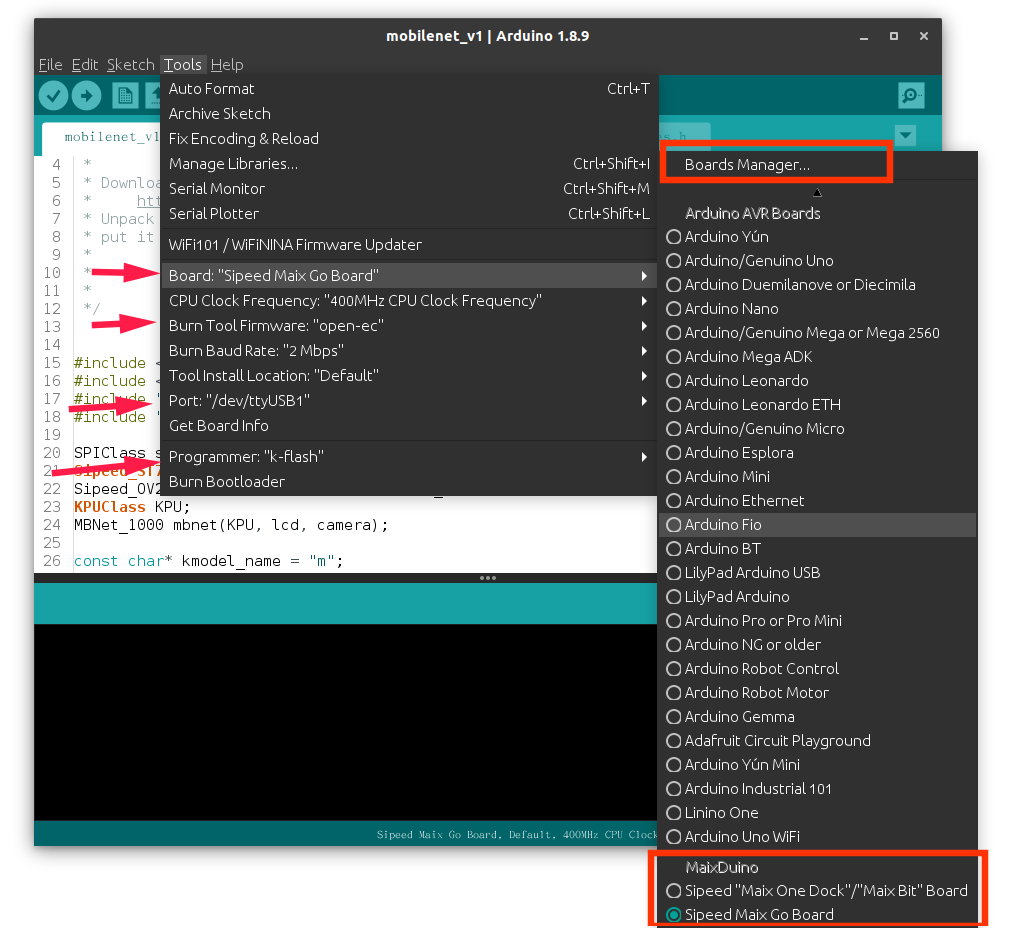
2. Windows
2.1. Download Arduino IDE
Then double click pack to install
2.2. Add board in Arduino IDE
- Add URLs
Open Arduino IDE, select File -> Preferences,
Add Additional Boards Manager URLs:
http://dl.sipeed.com/MAIX/Maixduino/package_Maixduino_k210_index.json (Recommended)
or
http://dl.sipeed.com/MAIX/Maixduino/package_Maixduino_k210_dl_cdn_index.json (if download fails or the speed is too low, try this URL)
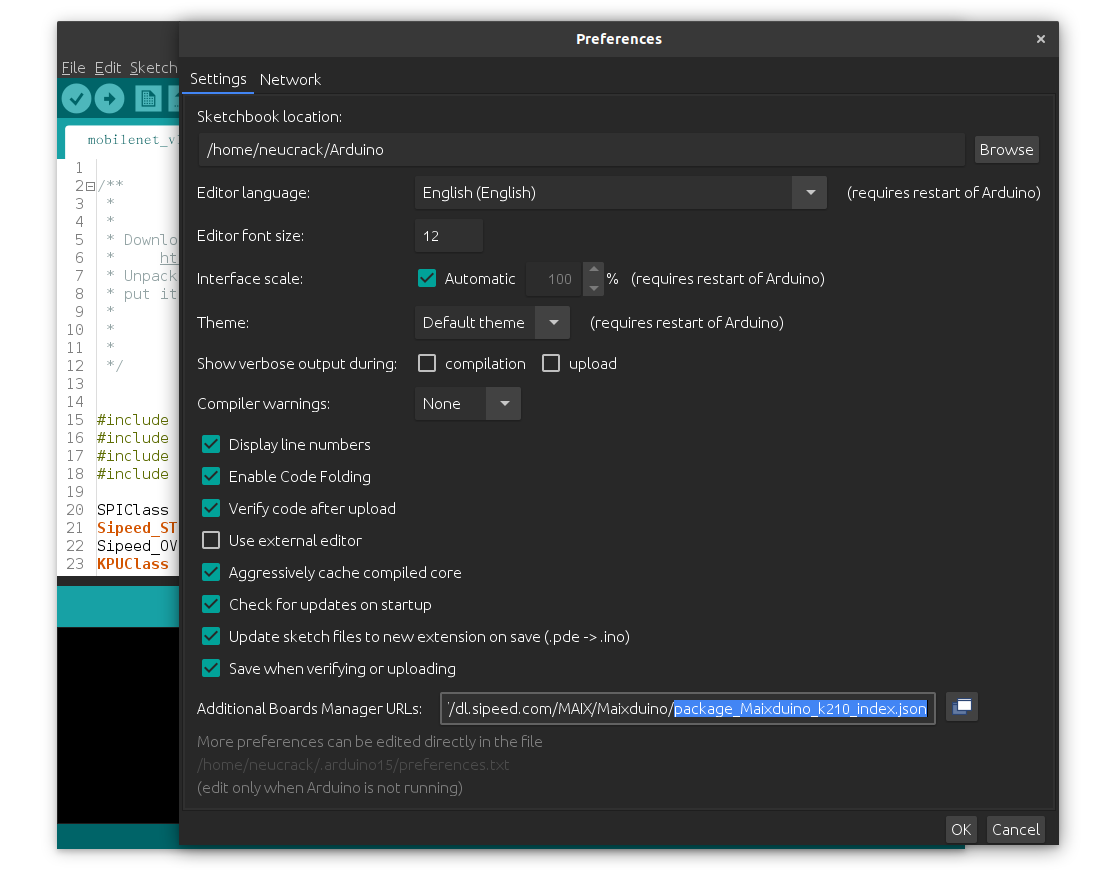
- Install board tools and libs
Select Tools -> Board -> Boards Manager, search Maixduino, click Install
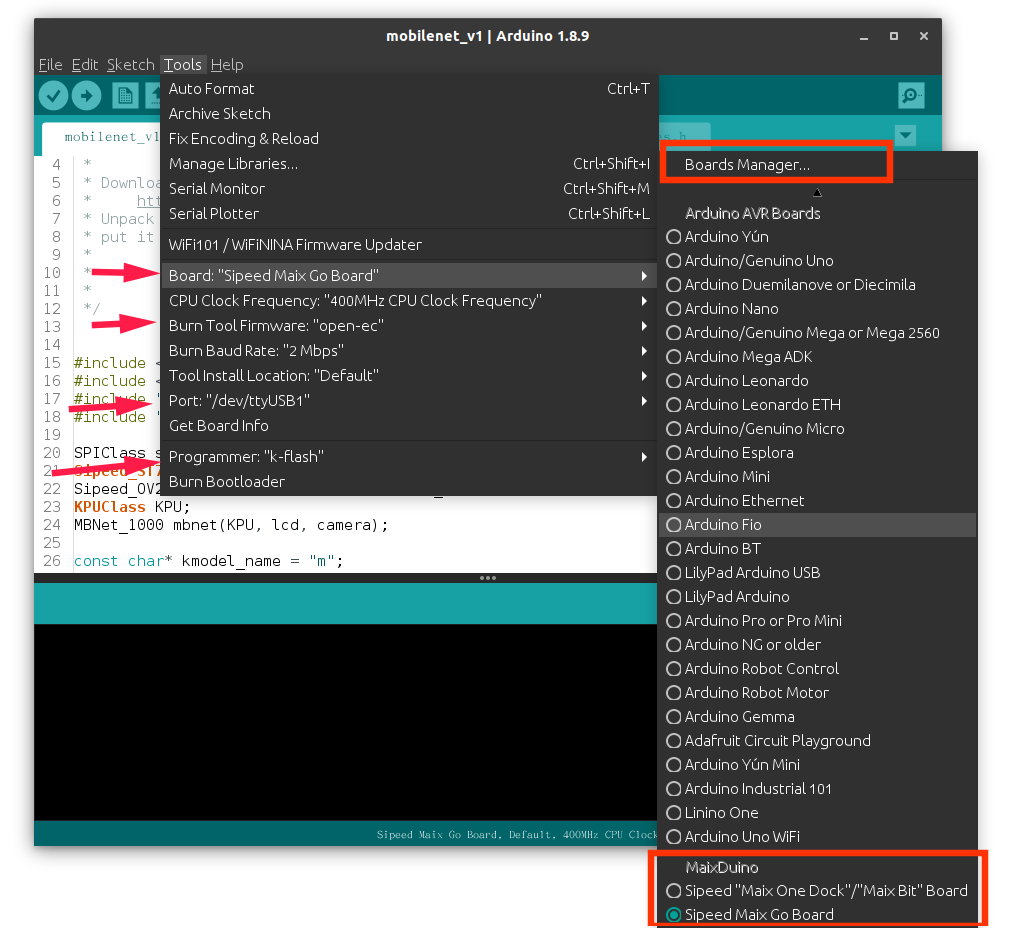
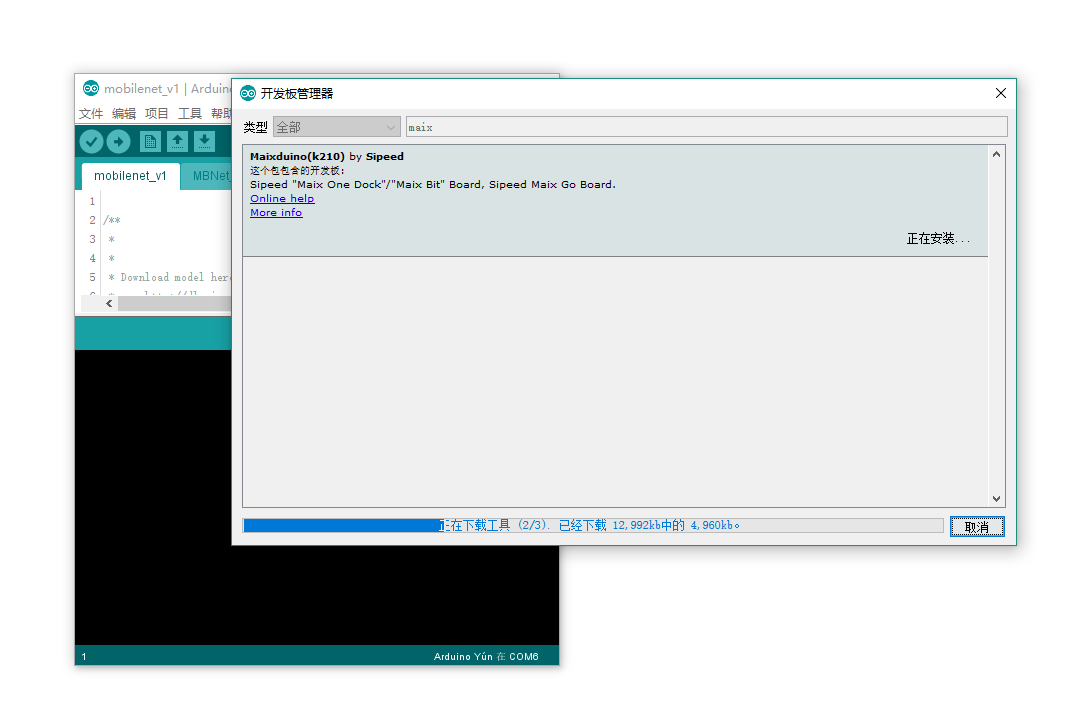
2.3. Change settings about board
Change board settings in Tools section on the top of Arduino IDE.
Board: The same as your dev boardBurn Toolfirmware: just for Maix Go Board, defaultopen-ecBurn Baudrate: Decrease it if download failsPort: Serial port, e.g./dev/ttyUSB0Programmer: Burn tool, you MUST selectk-flash